Changelogs keep users updated on your software's changes. A clear changelog builds trust and boosts user engagement. Here's how to do it right:
- Organize updates by date: List the latest changes first for easy access.
- Use categories: Group updates as "Added", "Changed", "Fixed", or "Removed" for clarity.
- Keep it simple: Avoid jargon and focus on user-friendly language.
- Standardize formatting: Use templates to ensure consistency.
- Add context: Include version numbers, dates, and links to detailed resources.
A great changelog is more than a list - it's a communication tool. It helps users understand and appreciate your product updates. Ready to create better changelogs? Let’s dive in.
Making a Human Friendly Changelog by Following Keep a Changelog's Tips
Organizing Changelog Entries for Clarity
A well-organized changelog lets users quickly find updates. It keeps them informed about product changes.
List Updates in Reverse Chronological Order
Always put the newest updates at the top. This makes it easy for users to see the latest changes without getting lost in older entries [2]. Most users just want to know what's new, and this format meets that need well.
Group Updates by Release Date
Organizing updates by release date makes a clear timeline. It shows the progression of changes. The WARP changelog style guide recommends this for better readability and tracking [1].
Here’s an example layout:
| Release Date | Version | Key Updates |
|---|---|---|
| Jan 2025 | v3.2.0 | Major features, bug fixes |
| Dec 2024 | v3.1.2 | Security updates, performance improvements |
| Dec 2024 | v3.1.1 | Minor bug fixes |
Use Categories to Classify Updates
Breaking updates into categories like 'Added,' 'Changed,' 'Fixed,' and 'Removed' makes it easier for users to focus on specific types of changes. LaunchNotes uses this approach to simplify navigation and improve clarity [2]. Categorization also helps identify trends and analyze how often certain types of updates occur.
Once your changelog is well-organized, the next step is ensuring the entries are formatted for clear and effective communication.
Formatting Changelog Entries for Readability
Clear and organized changelog entries make it easier for users to understand updates. They maintain professional documentation.
Use Consistent Templates
A standardized template keeps changelog entries uniform and easy to navigate.
| Section | Description | Example |
|---|---|---|
| Header | Version/date identifier | v3.2.1 (January 5, 2025) |
| Type | Update classification | Feature/Fix/Update |
| Summary | Brief description | Added dark mode support |
| Details | Impact and instructions | Users can now toggle between themes |
Make Entries Concise and Clear
Actionable titles and brief descriptions highlight key updates. For example, Buffer uses active voice and bullet points to focus on user updates [3]. Instead of technical details, focus on what users need to know.
Avoid Using Technical Jargon
Don't use terms that confuse non-technical users. Shopify uses simple language [3].
For example, instead of writing:
"Implemented WebSocket protocol optimization for real-time data synchronization"
Say:
"Updates now appear instantly without refreshing"
Components of an Effective Changelog Entry
A good changelog entry is clear and organized. It helps users understand updates quickly. Here’s what you should include:
Use Version Numbers or Dates
Always include version numbers and dates. This makes it easy for users to track updates. Use a consistent format, like this:
markdown v2.1.0 (January 5, 2025)
This helps users see when changes happened and how updates are sequenced.
Write Clear and User-Focused Summaries
Summarize changes in a way that highlights their impact on users. Avoid technical descriptions and focus on practical benefits. Ask yourself, “How does this update help the user?”
For example:
- Instead of "Backend database optimization implemented", Shopify simplifies it to: "Checkout process is now 2x faster" [3].
- WARP uses clear phrasing like: "Added dark mode support with custom theme options" [1].
Add Links for More Details
Provide links to user guides, documentation, or other resources. This builds trust and helps users understand changes fully.
For instance, WARP’s changelog entries often include links to their documentation hub, giving users easy access to detailed guides [1][2].
Strategies for Effective Changelog Management
Managing changelogs well ensures they remain useful. Here are some practical ways to handle them efficiently:
Keep Changelogs Updated
Frequent updates show ongoing product development and maintain user confidence. Document changes right after deployment, whether they’re big or small, and stick to a regular update schedule. For example, Buffer consistently shares updates like "Schedule threads on Twitter", making it clear what new features are available [3].
Ensure Easy Accessibility
Your changelog should be simple for users to locate and use. Shopify sets a great example with a centralized changelog that includes clear tags and short descriptions. This setup allows users to quickly skim or dive into details as needed [3]. Make your changelog easy to find through methods like a dedicated webpage or in-app notifications.
Leverage Tools Like changes.page
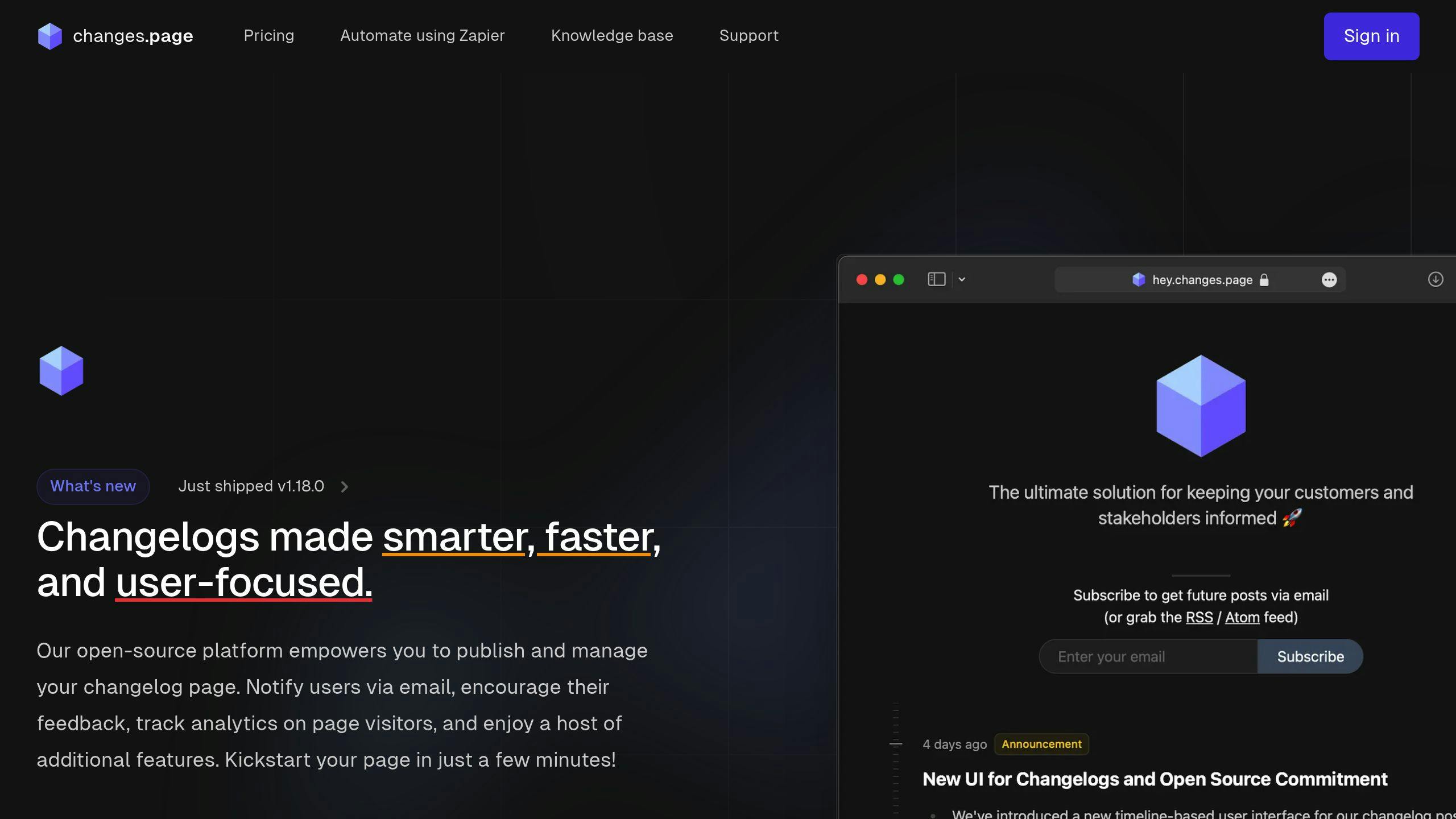
Tools such as changes.page can streamline the process while boosting user engagement. Features like branding options, SEO benefits, and automated email notifications make these tools valuable. They also integrate with platforms like Zapier, enabling automatic updates directly from your development workflow.
"Regular updates to the changelog are essential to maintain transparency and trust with users." [2]
Conclusion
Writing clear and effective changelog entries is key in software development. They keep users informed and engaged. With the right format, organization, and templates, changelogs can be powerful tools for communication.
Structured templates and concise formatting bring big benefits. For example, Buffer's method of linking resources has made new features more accessible to users [3].
Here are some ways to make your changelog entries more impactful:
- Organize updates by release date and group them into categories for easier navigation.
- Use clear, simple language without jargon, and consider tools like changes.page to streamline management and improve user experience.
- Focus on the user: Ensure the content is written in a way that’s easy to understand and relevant to your audience.
A changelog is more than just a list of updates. It's a key way to communicate with your users. By using these strategies, you can create entries that inform and engage users. This keeps your documentation professional and effective.
The goal is to provide enough detail without overwhelming users. Well-organized changelogs improve user understanding, encourage adoption, and build trust and loyalty. By focusing on clarity and professionalism, your changelog will remain a reliable tool for communication.
FAQs
These FAQs answer common questions about creating and managing changelogs. They help ensure your entries are clear, structured, and easy to navigate.
How do you write a changelog file?
To create an effective changelog, focus on clarity and simplicity. Here are some tips:
- List updates for each version, starting with the most recent changes at the top.
- Organize changes into categories like features, fixes, or deprecations.
- Include consistent release dates for every entry.
Shopify's changelog is a great example. It uses clear labels and brief descriptions to make updates easy to understand [3]. Structure your content so users can quickly find what they need.
How should a changelog be structured?
A well-organized changelog follows three key principles:
-
Thorough Documentation: Record all major updates that impact users, such as new features, fixes, or removals.
-
Chronological Order: Use version numbers and timestamps, like Buffer's changelog, to help users track changes over time [3].
-
Categorized Updates: Separate updates into sections like "Added", "Changed", "Fixed", "Deprecated", or "Removed" for easier navigation.
